This seems to be a known issue, but I’ll cover it once again just in case…
So, after fresh install of IIS7 you are likely to notice that requests containing plus (‘+’) character are not accepted.
The issue is that by default IIS is set to not accept double escape sequences. Let’s fix it.
Open IIS Manager, go to Request Filtering page and open Edit feature settings… dialog.
Now check the Allow double escaping option and press OK.
Note! The same can be set directly in web.config using the following code:
<?xml version="1.0" encoding="UTF-8"?>
<configuration>
<system.webServer>
<security>
<requestFiltering allowDoubleEscaping="true" />
</security>
</system.webServer>
</configuration>That done, refresh the page in the browser and you’ll have it handled correctly.
Hope you’ll find this tip helpful.
Best regards,
Anton, Helicon Tech Team


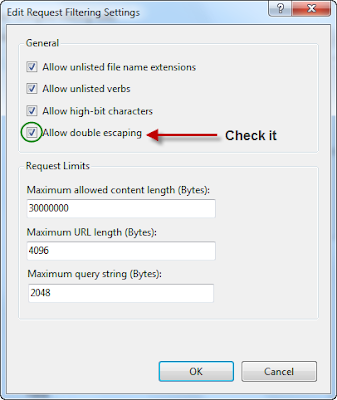

I liked your article is an interesting technology
thanks to google I found you